We live in an ever-changing world in a time where technology is advancing at an astronomical rate. Technology has become a vital part of everyone’s day to day life, and it has become nearly impossible to complete any task without some form of electronic transaction. Anywhere you go, there’s a website to visit, a link to click, or a QR code to scan for more information. It can be very overwhelming, but with this evolution also comes increased accessibility, transparency, and connection.
At Spare Key, we help families “Bounce and Not Break” through our Help Me Bounce program, which is completely online. We decided it was time to take the speed and efficiency of technology and apply it to philanthropy! Through our Help Me Bounce program, we assist families from across the country and in all age brackets that are facing unimaginable medical crises. And our small but mighty team is here to ensure families that need our help, can understand and navigate our program throughout the entire online process.
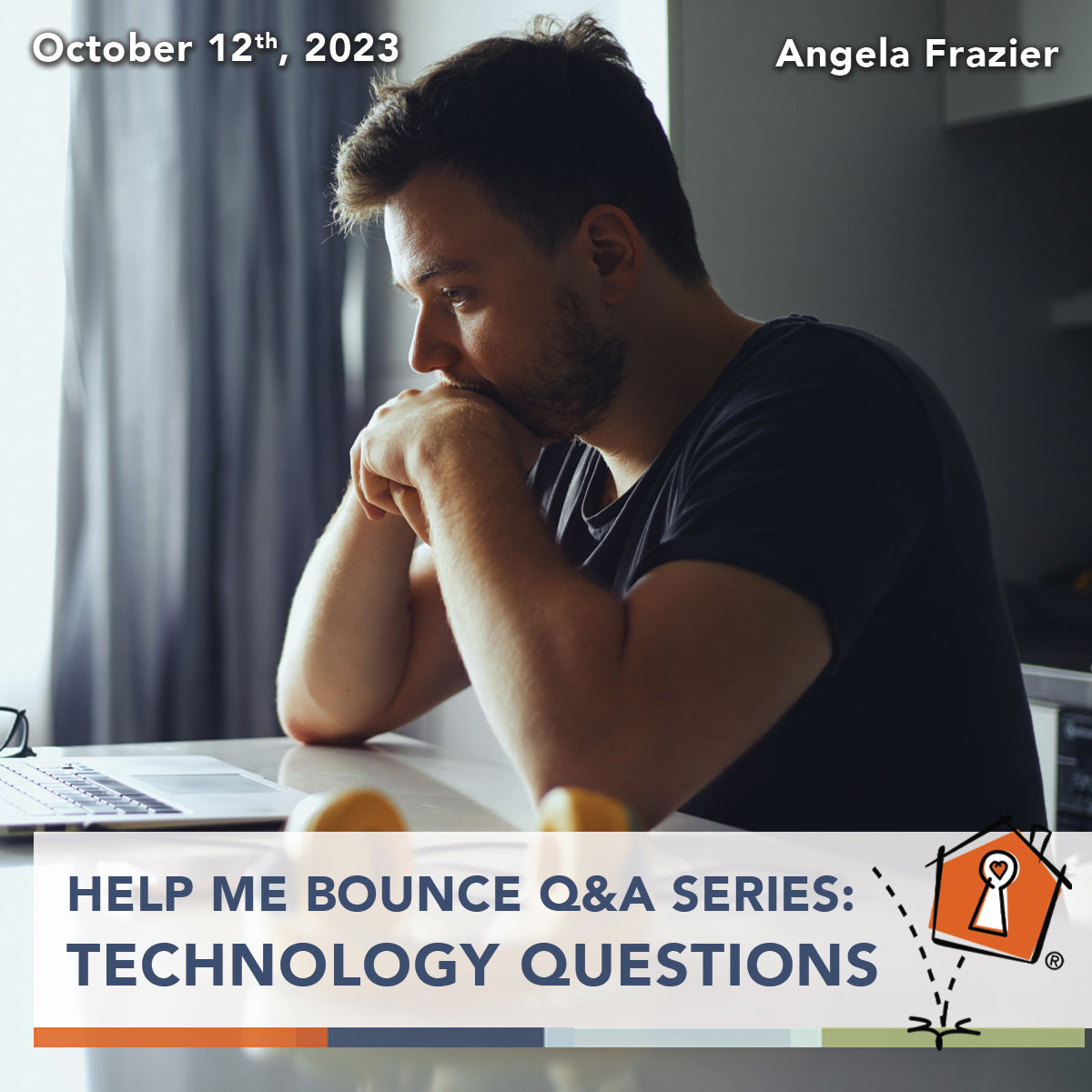
Although online applications are the easiest and most effective way to help the greatest number of families in need, we understand that people do not share the same level of confidence when working online! I am the first to admit that technology sometimes intimidates me as well. And I answer questions every day that I have had to ask myself to other companies when working with their websites or online applications. So, I hope that no one is ever intimidated to ask me any questions that may arise when they are working with the Help Me Bounce platform.
It's our goal to provide smooth, easy to understand processes for all users of our platform.
But we understand that questions will always arise which is why we are here to help answer those questions and ensure a positive experience for everyone. That is why this blog series is so important! It is a way to assist our entire audience, no matter how tech-savvy you may be. Because we strive to make our platform the most transparent, user-friendly & convenient place for the families we serve, this series was created as a place of reference for everyone!
So let me guide you through our most commonly-asked questions about our platform with this installment of Help Me Bounce Q&A Series: Technology Questions.
Application questions
Q: What if I can’t remember my Username or password?
A: No matter what industry, the most common technical support issue is forgotten passwords, so you are not alone!
First, try to log in here: https://www.helpmebounce.org/user/login and enter your Username and Password.
If you get the error message ‘Unrecognized username or password’, select the link within the error message ‘Forgot your password’. The system will send password reset instructions to your registered email address. Click on the link provided in the instructions. You will receive an email named ‘Replacement login information’ that provides a link to reset your password. This link can only be used once to log in and will lead you to a page where you can set a new password. It expires after one day and nothing will happen if it isn’t used.
*REMEMBER: You must have your username to reset your password! If you have forgotten your Username, email us at support@helpmebounce.org for assistance!
If you get the error message ‘‘Access denied’, this means you are already logged in and attempting to log in again! Look in the top right-hand corner - Does it say your user ID? If YES: This means you ARE already logged into our platform. If you click on ‘My Campaigns’ in the top left-hand corner (next to the small orange house logo), it will show you to a list of applications you have started. Select the application, and it brings you to where you left off!
If you get the error message ’Not recognized as a username or an email address’, select ‘Create new Account’. Enter a valid email address*. Enter in a new password and it will start a new application for you.
*REMEMBER: All notifications throughout your Help Me Bounce journey will be sent to this email address!
Q: Why won’t my profile picture save?
A: Your photo doesn’t meet one or more requirements to upload. The image must be under 100 MB and between 600 x 600 and 2000 x 2000 pixels. Images must be in one of the following file types: png, gif, jpg, or jpeg. If you meet these requirements, but are still having problems, please send a request to support@helpmebounce.org for further assistance. For more details, please see Help Me Bounce Q&A Series: Creating A Profile
Q: Why does my campaign status say ‘In Progress’, but progress says 100% completed?
A: You have one final step to complete! You must select ‘Submit for Review’. Even if the progress says 100% completed, any time you see ‘In Progress’ listed under STATUS, you must select ‘Submit for Review’ under ‘ACTION REQUIRED’ in the red box on the right-hand side of your campaign. Whenever you complete a section or make any edits within your campaign, you must submit for review. Once you successfully submit your campaign, you will see ‘Ready for Review’ under STATUS for each section. When ready for review is displayed, Help Me Bounce is currently reviewing your application and you will be notified if further information is needed.
Funding Questions
Q: What if I don’t have an Account Number to enter in the fund’s withdrawal request?
A: For any other funding goal besides Mortgage/Rent, you will have to reach out to the servicer or provider to obtain your account number. If you do not have an account number associated to your Mortgage/Rent funding goal, write the month of payment you are requesting (for example: ‘March Rent’). For more details, please refer to Help Me Bounce Q&A Series: Requesting A Withdrawal
Q: What if the funding goal I need is not available to select?
A: We currently have 17 funding goal options on our platform to assist families with. Per our program guidelines, the money raised cannot go to an individual person or personal account. Therefore, we cannot reimburse individuals for expenses that have already been paid. We cannot pay for travel expenses, nor can we pay for replacement or repairs to appliances. All payments from Help Me Bounce must be paid directly to servicers/providers.
After donations are received in your funding goals, you will make a withdrawal request, and we send a check directly to the service provider of that funding goal. For more information, go to Help Me Bounce Q&A Series: Funding Goals
Q: Why can’t I delete a funding goal?
A: Due to our policy and the design of the Help Me Bounce platform. We give donors the power to choose where to apply their funds. Spare Key guarantees their donation goes towards the funding goal of their choosing. Once a donation is complete, we cannot move funds towards a different funding goal. Be sure to only create funding goals you want assistance in paying for those bills. There is not an option to ‘delete’ a funding goal for the user. If a family decides they no longer want to raise money for a specific funding goal, they may reach out to support@helpmebounce.org to “Archive” that funding goal. This will ensure no future donations are given to that specific funding goal. For more information, go to Help Me Bounce Q&A Series: Funding Goals
Q: Why do I only have one funding goal available to withdraw funds from?
A: You will only be able to make a withdrawal funds request from a funding goal that has received donations. If the funding goal does not have the ‘Withdrawal Funds’ option available, donations have not been received yet. For more information, go to Help Me Bounce Q&A Series: Requesting A Withdrawal
Q: How will I know when my withdrawal request is approved?
A: You will receive a notification advising you when it is approved. After approval, Spare Key will send payment in the form of a check directly to the servicer or provider within 1-3 business days. Please keep in mind, depending on the delivery time through US Postal Service and the service providers processing times, the payment may take up to two weeks to process. For more information go to Help Me Bounce Q&A Series: Requesting A Withdrawal
Thank you for joining me and I hope I covered your questions. If not, you can always email me at support@helpmebounce.org or call me at 952-406-8872.

Angela Frazier
Help Me Bounce Program Coordinator